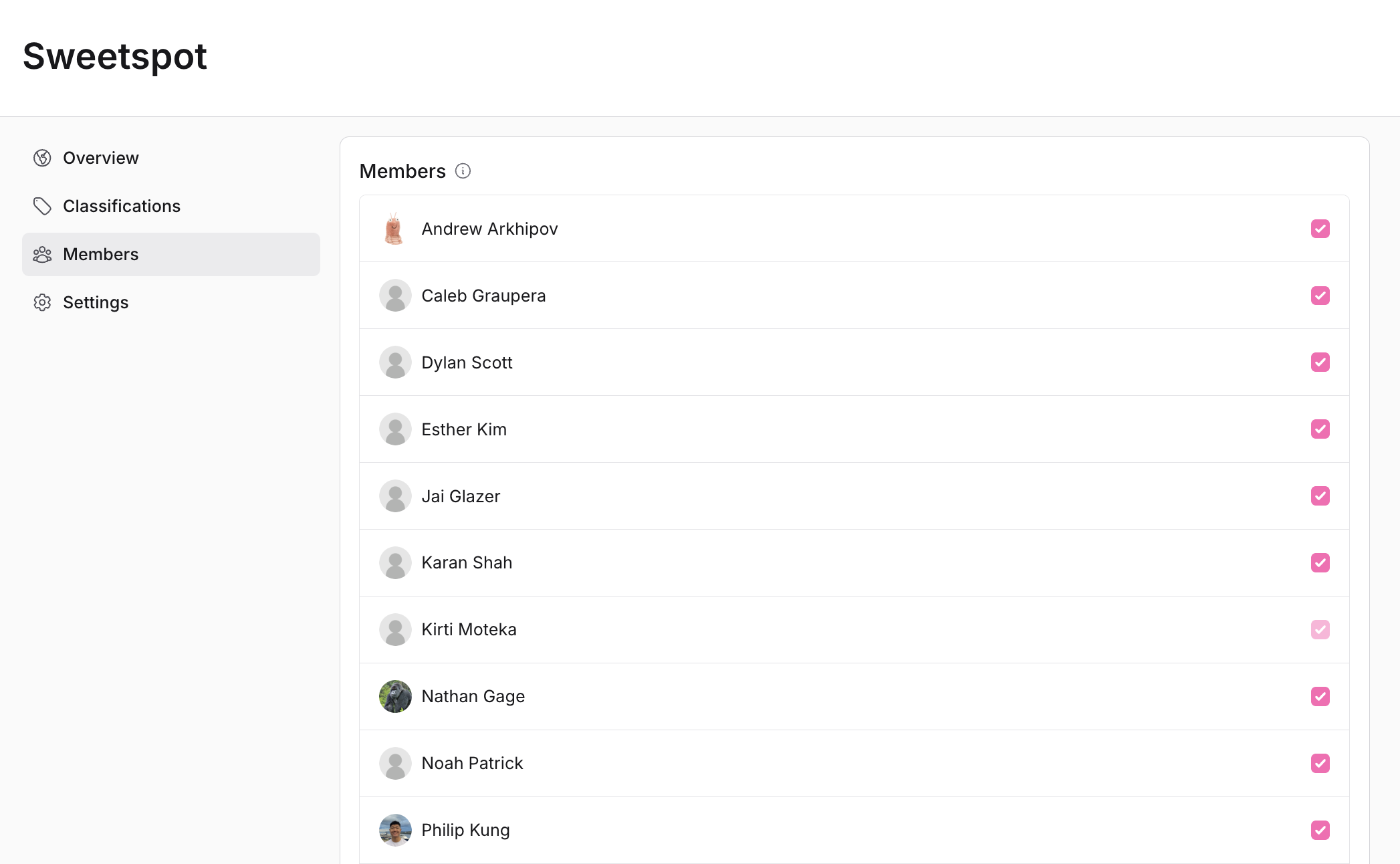Overview
Manage basic organization information with Profile. The documents, files, and information shared in profile helps optimize your search queries and ensure that you have a seemless expereince with all of Sweetspot’s AI powered search and proposal writing functionality.Basic Information
Set up the basic details of your organization:- Name:
Sweetspot - Description: Provide a brief description of your organization’s activities and goals. Sweetspot AI will use this across the entire Sweetspot platform to tailor your experience specifically to your organization’s needs.
- Unique Entity ID (UEI):
1234567890AB - Commercial and Government Entity (CAGE) Code:
12345
Contact Information
Keep your point of contact information current:- Name:
John Doe - Email:
johndoe@email.com - Address:
123 Main StreetFloor 42New York, NY 10001
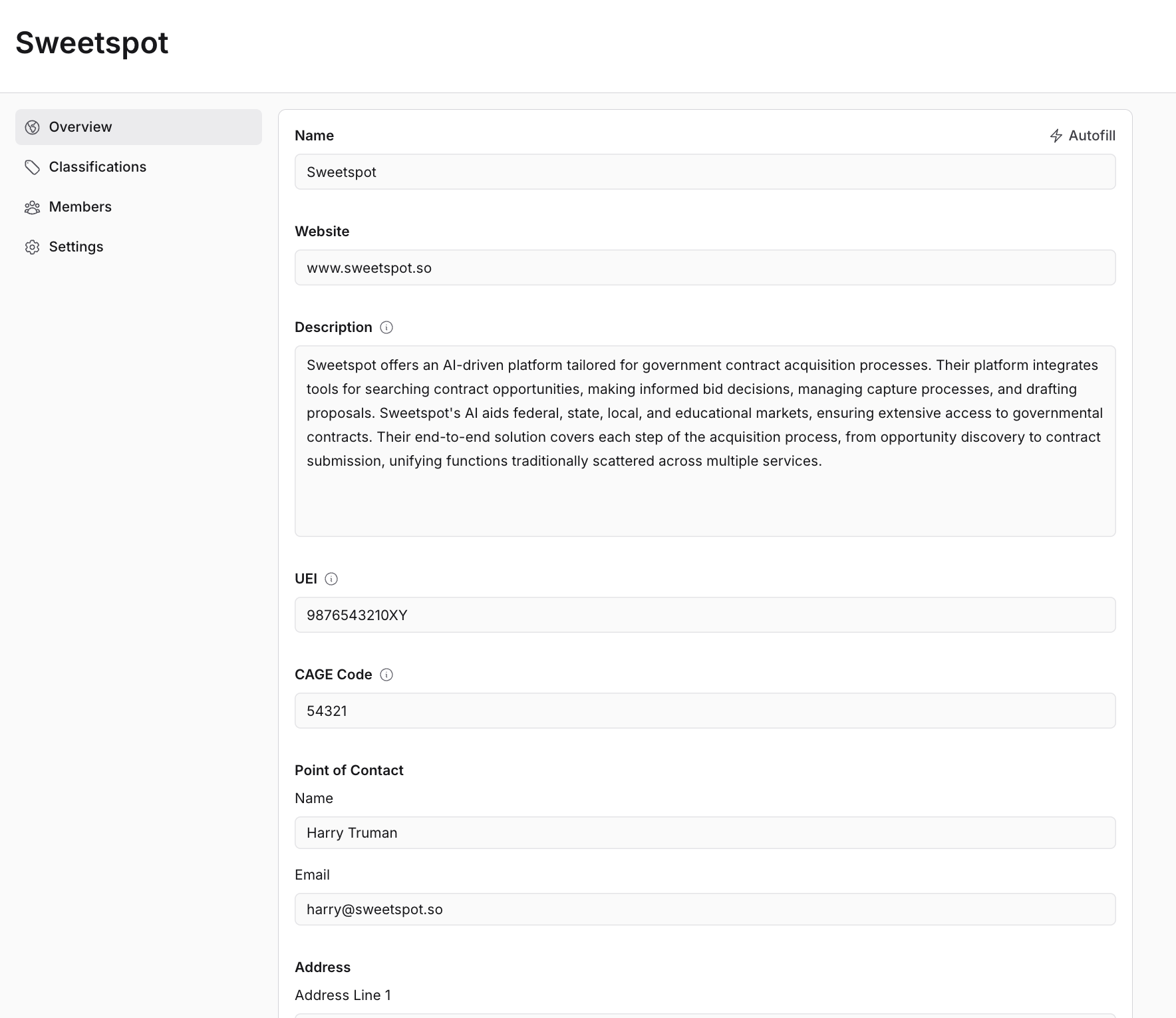
Classifications
Manage important classification codes:- NAICS Code(s): Enter the North American Industry Classification System codes your organization targets.
- PSC Code(s): Enter the Product Service Codes related to your services.
- Set Aside Code(s): Specify any small business set-aside designations (8(a), SBA, WOSB, SDVOSB, etc.).
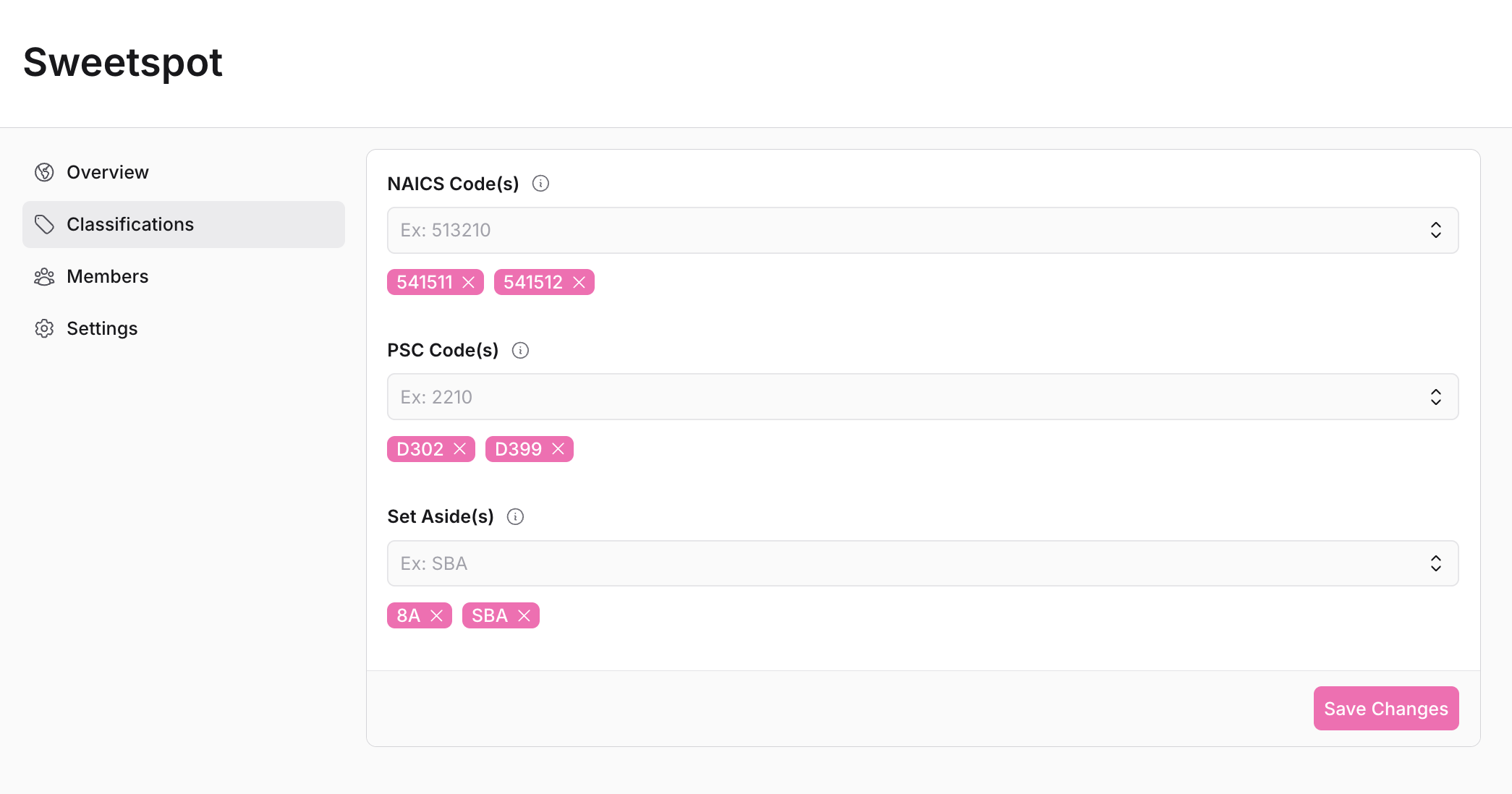
Team Collaboration
Manage your team members:- Manage members and assign roles within the Members tab.
- To add new members, scroll to the bottom of the page and click on the button Invite/Manage Members.