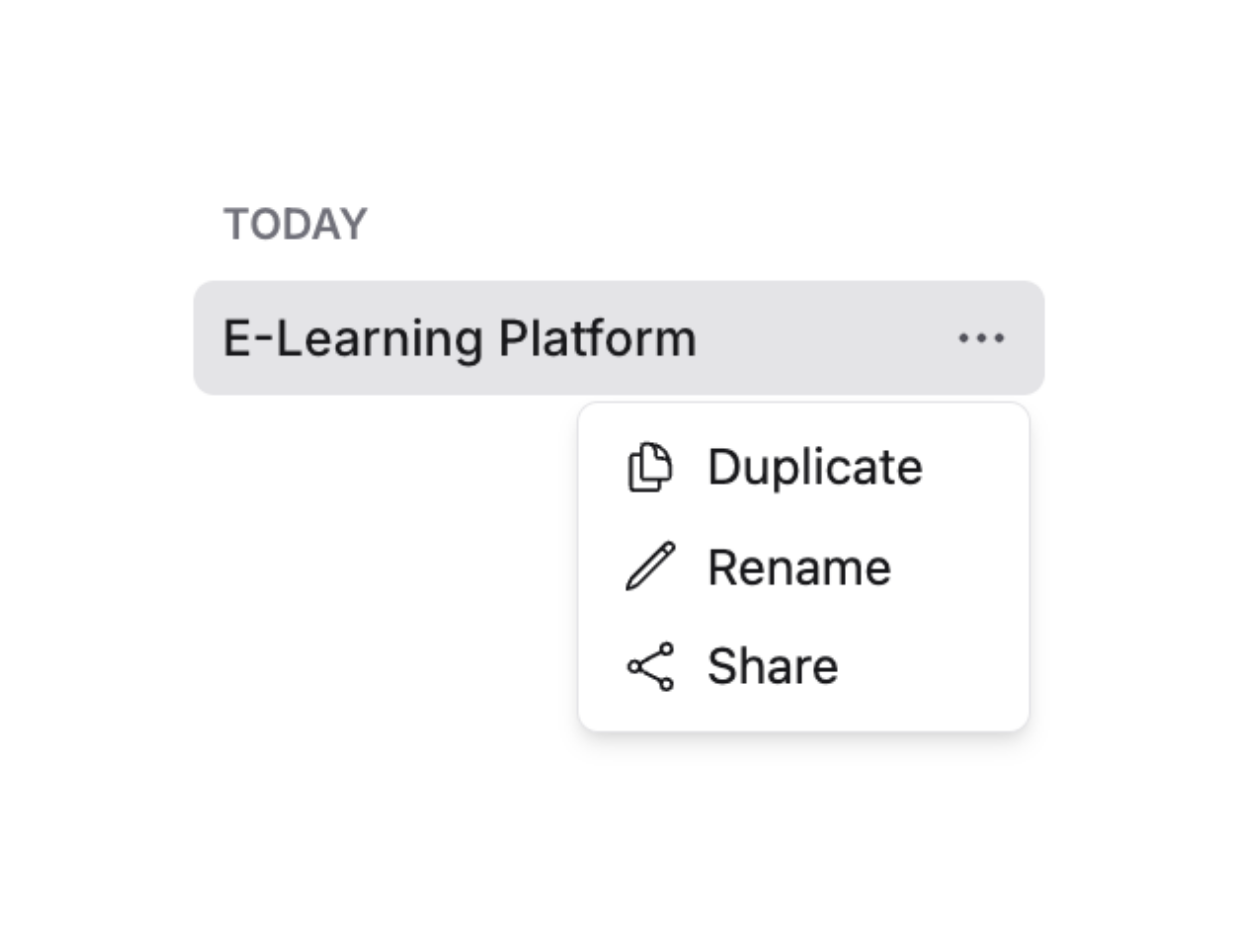Overview
Sweetspot AI facilitates direct interaction with any opportunity, including the solicitation files provided by the buyer. This allows users to ask questions and receive contextual information from the content, streamlining the review and analysis process.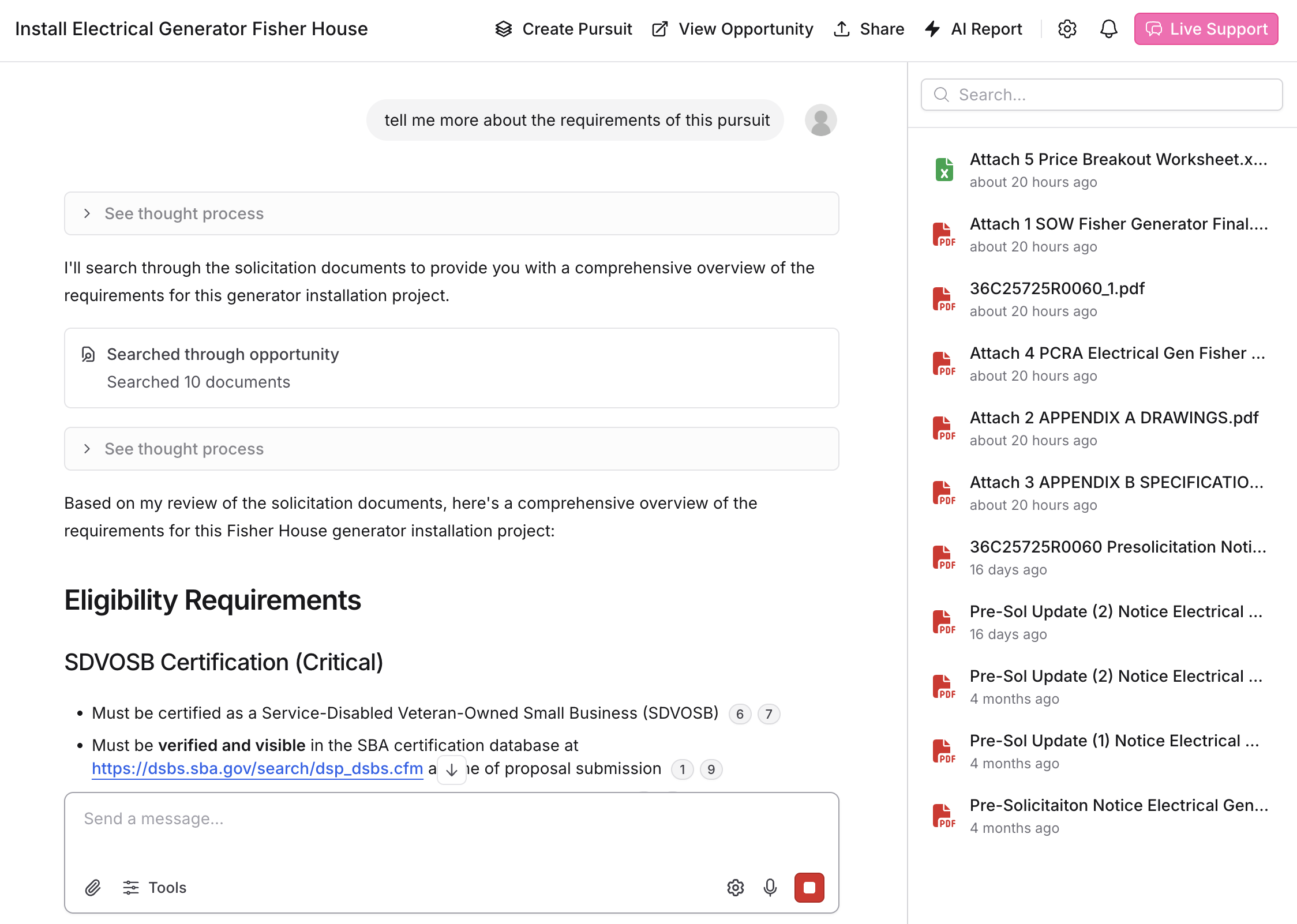
How to Use Sweetspot AI
- Find an opportunity of interest via Sweetspot’s search functionality, then click the
Ask Sweetspot AIbutton. This will redirect you to a chat interface. - Type any question into the chatbox, and Sweetspot AI will search through the solicitation information to answer it.
- Click on the citations in gray circles to view the direct information source.
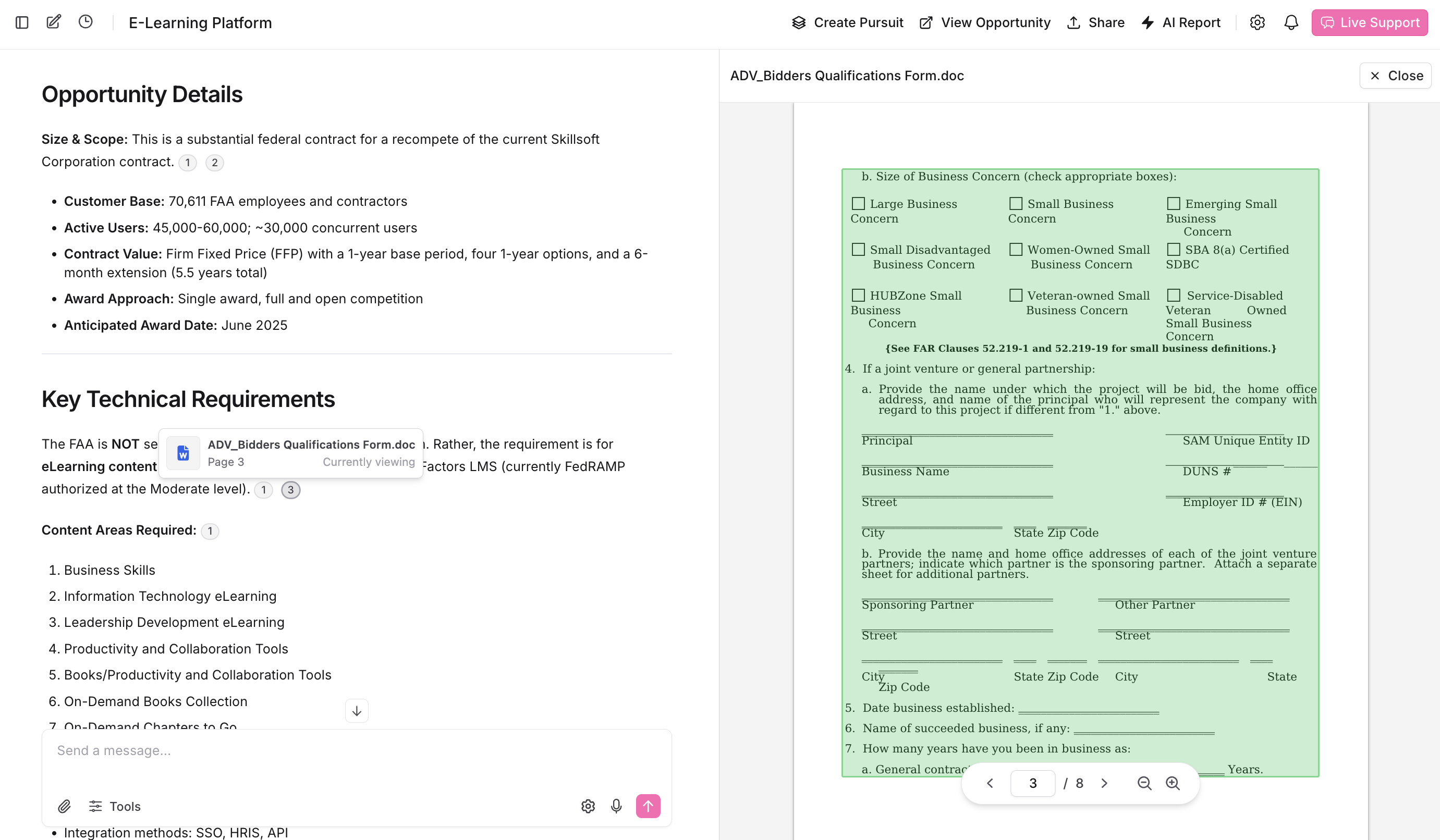
- Follow up on generated content as if it is a conversational interface.
- Copy: Select the document icon at the bottom of the response to copy.
- View Reasoning: Sweetspot AI thinks before it responds, ensuring you get accurate information. Click on
See thought processbefore each response to view the reasoning provided for each message in your chat thread.
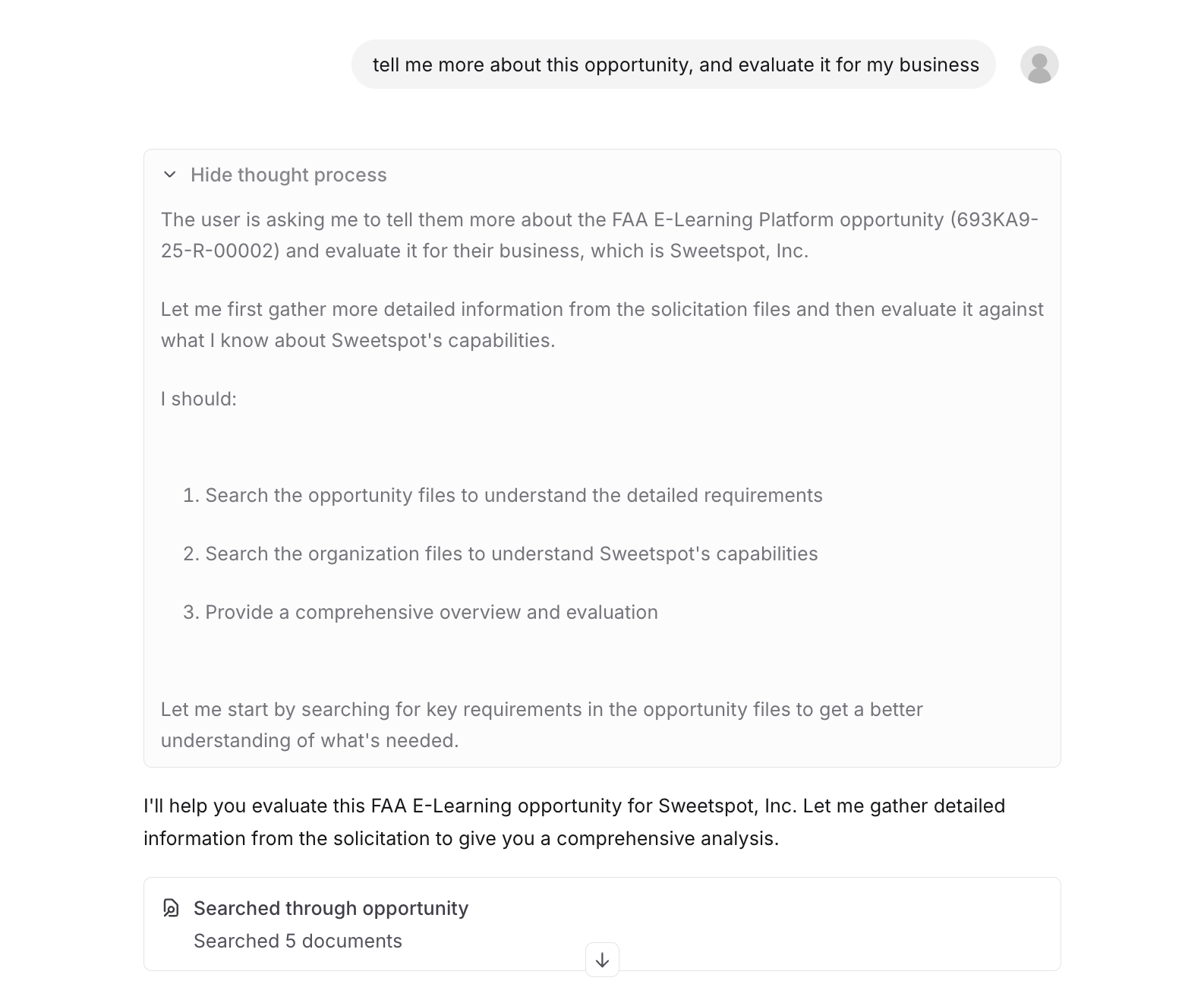
Features
- Conversational Interaction: Query the document as if you were asking a colleague. The more detailed you are, the better it will be able to understand what you’re looking for.
- Knowledge/Reasoning: Sweetspot AI thinks before it responds, ensuring you get accurate information. Click on
See thought processbefore each response to view the reasoning provided for each message in your chat thread. - Keyword Search: Use
Cmd/Ctrl + fto quickly find keywords within the currently opened solicitation file. Or, click on the magnifying glass on the left-hand side of the file viewer toolbar (located at the bottom of the page) to toggle the search interface. - Zoom: Adjust the view by zooming in with
+and out with-in the file viewer. This is located on the right-hand side of the file viewer toolbar. - View Library: Add additional files from your Library for Sweetspot AI to use by clicking on the
View Librarybutton at the top of the chat. - Share: Copy or share this chat with your team members.
- AI Report: Generate an AI Report from your chat thread. Export the report as a Word document, PDF, or HTML web page.
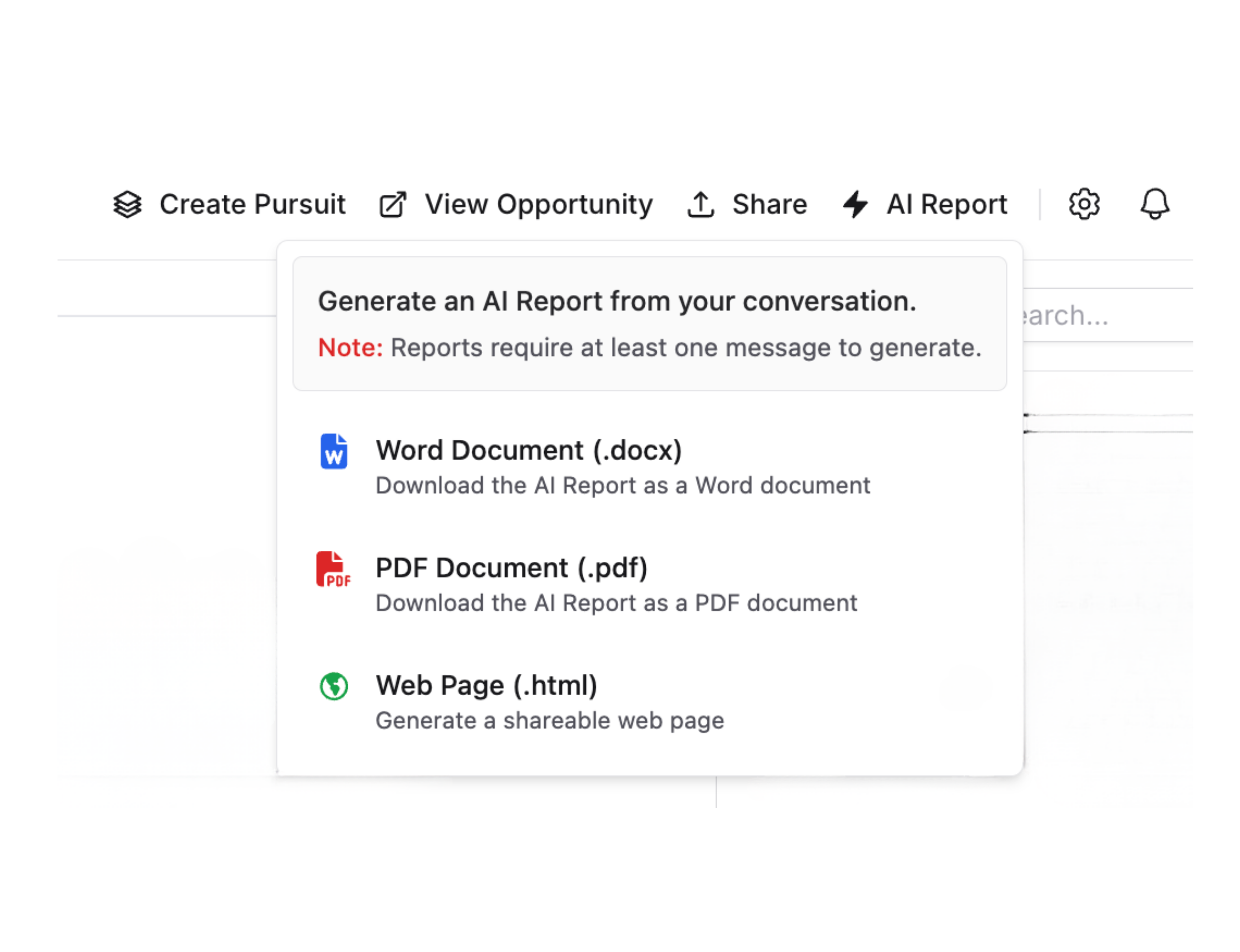
Manage Your Threads
To view thread options, navigate to the thread sidebar on the left-hand side of the chat page, and hover over the target thread. A menu icon with three dots will appear to the right of the thread’s title, which you can click to manage your thread.- Duplicate: Duplicate the chat thread.
- Rename: Update the thread title.
- Share: Share the current chat thread with members of your organization.